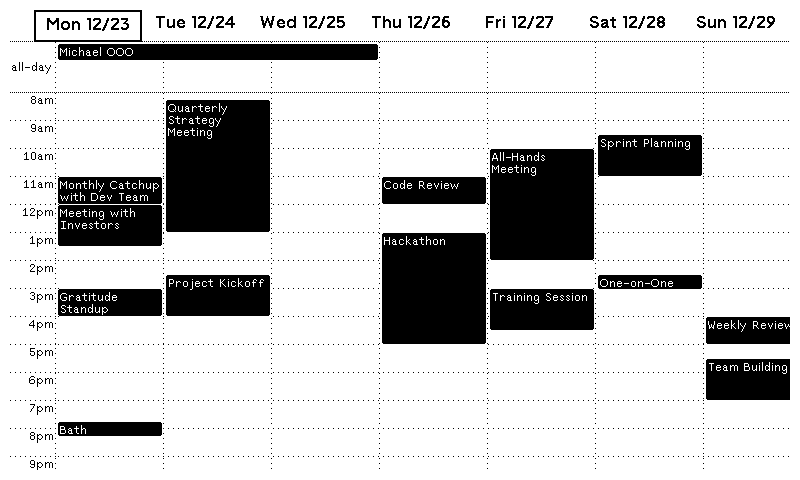

Know your upcoming schedule
Customizable options
Data Provider
Where will your calendar events come from?
ICS Urls
Published .ics calendar endpoints.
Example: https://cloud.your-domain.com/remote.php/dav/public-calendars/qwerty12345?export
Layout
How do you want to visualize events?
Time Format
Select preferred time format.
Date Format
Select prefered date heading format. Used in Default + Agenda layouts.
Time Zone Override
(Optional) overrides your TRMNL account-level setting.
Include description
Whether or not to show a preview of the event details.
Include event time
Whether or not to show an event's start/end time.
Include past events?
Whether or not to show events that happened before today. Recommend disabling for Month layout.
Week start day
Which day of the week should be the first?
Fixed week?
Whether you want to see columns for previous week days.
Fixed start time?
By default, the week's earliest event time will be used as an anchor. Override that here.
Fixed end time?
By default, the week's latest event end time will be used as an anchor. Override that here.
Ignored Phrases
Ignore events with these words or phrases
Example: vacation
Event Status Filter
Whether to see all events, or only those you accepted.
Zoom mode?
Whether or not to increase event title font sizes and start/end time label contrast.
Show week numbers?
Display ISO week numbers in month and week layouts.
Show current time indicator?
Display a line marking the current time.
Vertical Alignment
Whether the calendar content should be aligned to the top, center, or bottom.
Knowledge base Learn about this plugin in our knowledge base
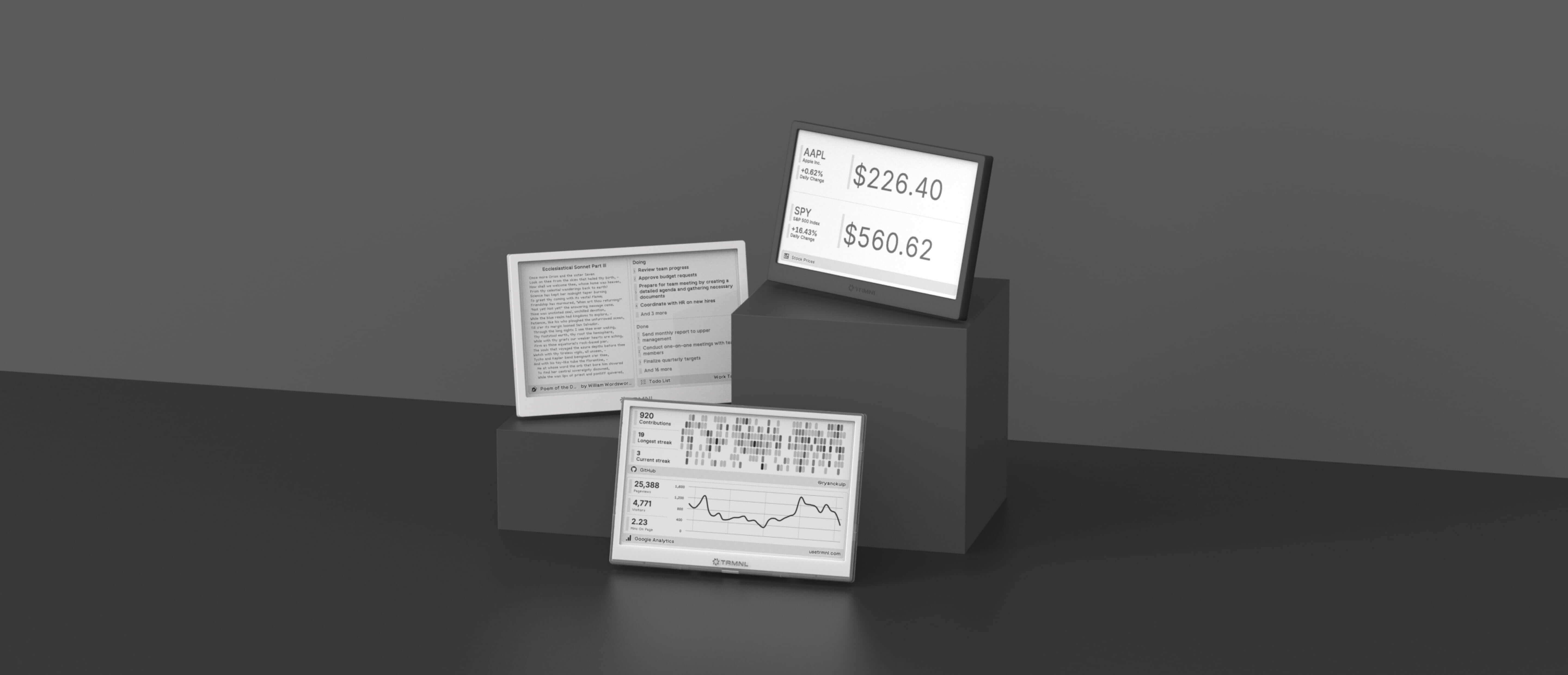
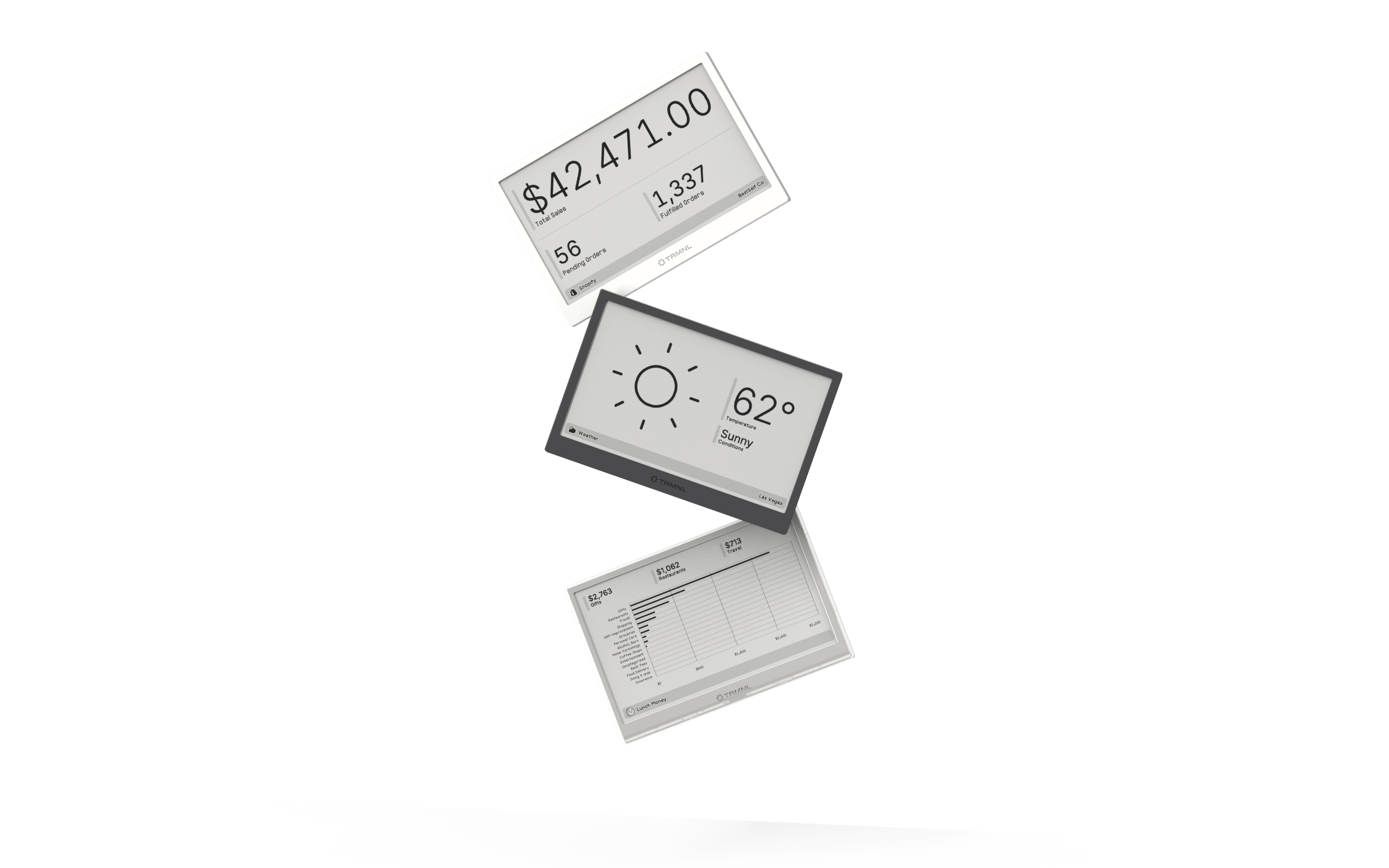
Our growing library supports work and personal needs, from your daily calendar to upcoming movies. New tools are added weekly.